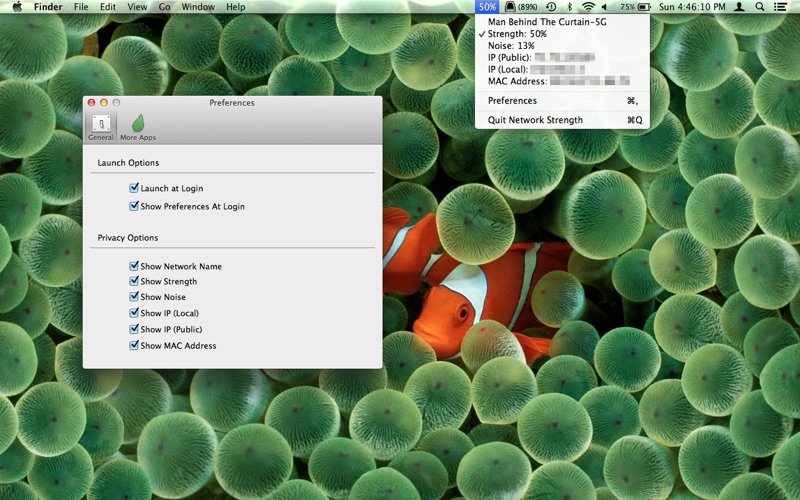
send link to app
Quickly and easily check your wifi network strength in your menu bar. You can also quickly view your network name, your public IP address, your local IP address, and your MAC adress from the menu bar.
The percentage in the toolbar icon represents the strength of your connection between your router and your computer. The best number possible would be 100%, but this isnt necessarily possible with every router and computer pairing.
The noise represents the amount of noise that is interfering with the connection. For this representation, a lower number is better.
